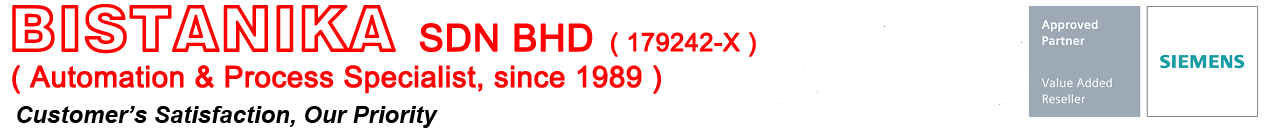Thursday, May 29, 2014
Wednesday, May 28, 2014
UPDATE 28 MAY 2014
SIMATIC S7 S7-1200 Programmable controller System Manual Edition: 03/2014
>>> DOWNLOAD HERE
What should you watch out for in STEP 7 (TIA Portal) when replacing an S7-1200 V3 with an S7-1200 V4?
>>> READ HERE
How can you access user-defined web pages of the S7-1200 / S7-1500 directly?
>>> READ HERE
Sales and Delivery Release for new 256-MB SIMATICMemory Card
>>> READ HERE
Product Phaseout for S7-1200 V3.0 CPUs
>>> READ HERE
>>> DOWNLOAD HERE
What should you watch out for in STEP 7 (TIA Portal) when replacing an S7-1200 V3 with an S7-1200 V4?
>>> READ HERE
How can you access user-defined web pages of the S7-1200 / S7-1500 directly?
>>> READ HERE
Sales and Delivery Release for new 256-MB SIMATICMemory Card
>>> READ HERE
Product Phaseout for S7-1200 V3.0 CPUs
>>> READ HERE
Monday, May 26, 2014
Update 26 May 2014
# "Product discontinuation (update)":
------------------------------
+ Product Phaseout for S7-1200 V3.0 CPUs (2014-05-20) [92275555]
For products: 6ES7211-1AE31-0XB0; 6ES7211-1BE31-0XB0; 6ES72
Effective October 1, 2014, the S7-1200 CPUs with version 3 will be
declared phased-out products. ...
=> CLICK HERE
------------------------------
# "FAQs":
------------------------------
+ How do you open a Word, Excel or PDF document with a Comfort
Panel? (2014-05-21) [51723931]
For products: 6AV210.-....1-0; 6AV210.-....2-0; 6AV210.-...
Description Comfort panels offer the option of opening PDF, Excel
and Word documents from Runtime. ...
=> CLICK HERE
+ How can you play videos on the Comfort Panels and what settings do
you have to make? (2014-05-21) [62101921]
For products: 6AV210.-....1-0; 6AV210.-....2-0; 6AV210.-...
Description The Media Player for Windows CE is installed by
default on all SIMATIC HMI Comfort Panels. Using the Media Player
you can play video sequences (Maintenance and Servicing of Your
Plant, for example) or include them permanently in your
configuration. ...
=> CLICK HERE
+ How do you parameterize recognition of the end of a received
message on the serial communication modules of the S7-1200 and
S7-1500 CPUs? (2014-04-29) [89674023]
For products: 6ES7137-6AA00-0BA0; 6ES7241-1AH30-0XB0; 6ES72
Description This entry describes how to configure recognition of
the end of a received message. The entry applies for all serial
communication modules and communication boards of the S7-1200 and
S7-1500 CPUs. ...
=> CLICK HERE
+ In which countries is the GSM/UMTS module approved? (2014-05-21)
[91438171]
For products: 6GK587..; 6GK7242-7KX30-0XE0; 6GK7972-0MG00-0
The current list of mobile telephone approvals is available at
this link: ...
=> CLICK HERE
+ In STEP 7 (TIA Portal), why are the display texts, titles and
comments no longer displayed after opening the project in the
block editor? (2014-05-21) [41995518]
For products: 6AV6647-0A..; 6ES7822-0A.02-..; 6ES7822-0A.03
Description If your project has multiple project languages and you
want to open your project on another PC with a different user
interface language of STEP 7 (TIA Portal), the system
automatically switches the editing language in the project
languages too. The display texts, titles and comments and the
texts in the HMI devices are then not displayed if the editing
language set in STEP 7 (TIA Portal) is not the one used to create
the texts. ...
=> CLICK HERE
+ How can you start specific items in the Control Panel directly
from the Runtime of a Comfort Panel? (2014-05-21) [59885461]
For products: 6AV210.-....1-0; 6AV210.-....2-0; 6AV210.-...
Description For various applications it might be necessary to
start a system function of the Comfort Panel during running
operation. This can be done either directly in the Control Panel
or in Runtime using the 'StartProgram' function. ...
=> CLICK HERE
+ How can you graphically display the contents of the tag archive of
a Comfort Panel or the WinCC Runtime Advanced on the PC without
WinCC (TIA Portal)? (2014-05-21) [60520367]
For products: 6AV210.-....2-0; 6AV210.-....3-0; 6AV2104-...
Description Other than on panels it is often difficult to read tag
archives and they cannot be displayed graphically without WinCC
(TIA Portal). Tag values can be archived and evaluated in a CSV
file in WinCC Runtime Advanced and with a panel. ...
=> CLICK HERE
+ How can you access user-defined web pages of the S7-1200 / S7-1500
directly? (2014-05-21) [67184104]
For products: 6ES7211-1AD30-0XB0; 6ES7211-1AE31-0XB0; 6ES72
Introduction You can use user-defined web pages to transfer data
to the CPU. For this the user must be logged on. The input fields
for logging on are located in the top left corner of the standard
web pages. The user must first open the standard web page, log on
there and then use the user-defined web pages to write data to the
CPU. This FAQ response provides users with the option of logging
on directly to the user-defined web page. ...
=> CLICK HERE
+ How do you open a project in STEP 7 (TIA Portal) when the message
"Write-protected project (0100:000310)" is displayed? (2014-05-21)
[92414547]
For products: 6ES7822-0A.01-..; 6ES7822-0A.02-..; 6ES7822-0
Instructions If you cannot open a project in STEP 7 (TIA Portal)
and the message given above is displayed indicating that your
project is write protected, you must remove the write-protection
from the folder in which the project is stored. Open the Explorer
in Microsoft Windows. Right-click the folder where your project is
stored and select the 'Properties...' item in the pop-up menu. Go
to the 'General' tab and under 'Attributes:' disable the write
protectio ...
=> CLICK HERE
+ What is the significance of the backup files of the STEP 7 (TIA
Portal) projects? (2014-05-21) [92561565]
For products: 6ES7822-0A.01-..; 6ES7822-0A.02-..; 6ES7822-0
Description STEP 7 (TIA Portal) makes copies of you project data
which are then stored as data backups. If there is loss of data of
your STEP 7 (TIA Portal) project (due to power failure or Windows
crash, for example), you can restore your original data from these
backups. ...
=> CLICK HERE
# "FAQs":
------------------------------
+ How do you open a Word, Excel or PDF document with a Comfort
Panel? (2014-05-21) [51723931]
For products: 6AV210.-....1-0; 6AV210.-....2-0; 6AV210.-...
Description Comfort panels offer the option of opening PDF, Excel
and Word documents from Runtime. ...
=> CLICK HERE
+ How can you play videos on the Comfort Panels and what settings do
you have to make? (2014-05-21) [62101921]
For products: 6AV210.-....1-0; 6AV210.-....2-0; 6AV210.-...
Description The Media Player for Windows CE is installed by
default on all SIMATIC HMI Comfort Panels. Using the Media Player
you can play video sequences (Maintenance and Servicing of Your
Plant, for example) or include them permanently in your
configuration. ...
=> CLICK HERE
+ How do you parameterize recognition of the end of a received
message on the serial communication modules of the S7-1200 and
S7-1500 CPUs? (2014-04-29) [89674023]
For products: 6ES7137-6AA00-0BA0; 6ES7241-1AH30-0XB0; 6ES72
Description This entry describes how to configure recognition of
the end of a received message. The entry applies for all serial
communication modules and communication boards of the S7-1200 and
S7-1500 CPUs. ...
=> CLICK HERE
+ In which countries is the GSM/UMTS module approved? (2014-05-21)
[91438171]
For products: 6GK587..; 6GK7242-7KX30-0XE0; 6GK7972-0MG00-0
The current list of mobile telephone approvals is available at
this link: ...
=> CLICK HERE
+ In STEP 7 (TIA Portal), why are the display texts, titles and
comments no longer displayed after opening the project in the
block editor? (2014-05-21) [41995518]
For products: 6AV6647-0A..; 6ES7822-0A.02-..; 6ES7822-0A.03
Description If your project has multiple project languages and you
want to open your project on another PC with a different user
interface language of STEP 7 (TIA Portal), the system
automatically switches the editing language in the project
languages too. The display texts, titles and comments and the
texts in the HMI devices are then not displayed if the editing
language set in STEP 7 (TIA Portal) is not the one used to create
the texts. ...
=> CLICK HERE
+ How can you start specific items in the Control Panel directly
from the Runtime of a Comfort Panel? (2014-05-21) [59885461]
For products: 6AV210.-....1-0; 6AV210.-....2-0; 6AV210.-...
Description For various applications it might be necessary to
start a system function of the Comfort Panel during running
operation. This can be done either directly in the Control Panel
or in Runtime using the 'StartProgram' function. ...
=> CLICK HERE
+ How can you graphically display the contents of the tag archive of
a Comfort Panel or the WinCC Runtime Advanced on the PC without
WinCC (TIA Portal)? (2014-05-21) [60520367]
For products: 6AV210.-....2-0; 6AV210.-....3-0; 6AV2104-...
Description Other than on panels it is often difficult to read tag
archives and they cannot be displayed graphically without WinCC
(TIA Portal). Tag values can be archived and evaluated in a CSV
file in WinCC Runtime Advanced and with a panel. ...
=> CLICK HERE
+ How can you access user-defined web pages of the S7-1200 / S7-1500
directly? (2014-05-21) [67184104]
For products: 6ES7211-1AD30-0XB0; 6ES7211-1AE31-0XB0; 6ES72
Introduction You can use user-defined web pages to transfer data
to the CPU. For this the user must be logged on. The input fields
for logging on are located in the top left corner of the standard
web pages. The user must first open the standard web page, log on
there and then use the user-defined web pages to write data to the
CPU. This FAQ response provides users with the option of logging
on directly to the user-defined web page. ...
=> CLICK HERE
+ How do you open a project in STEP 7 (TIA Portal) when the message
"Write-protected project (0100:000310)" is displayed? (2014-05-21)
[92414547]
For products: 6ES7822-0A.01-..; 6ES7822-0A.02-..; 6ES7822-0
Instructions If you cannot open a project in STEP 7 (TIA Portal)
and the message given above is displayed indicating that your
project is write protected, you must remove the write-protection
from the folder in which the project is stored. Open the Explorer
in Microsoft Windows. Right-click the folder where your project is
stored and select the 'Properties...' item in the pop-up menu. Go
to the 'General' tab and under 'Attributes:' disable the write
protectio ...
=> CLICK HERE
+ What is the significance of the backup files of the STEP 7 (TIA
Portal) projects? (2014-05-21) [92561565]
For products: 6ES7822-0A.01-..; 6ES7822-0A.02-..; 6ES7822-0
Description STEP 7 (TIA Portal) makes copies of you project data
which are then stored as data backups. If there is loss of data of
your STEP 7 (TIA Portal) project (due to power failure or Windows
crash, for example), you can restore your original data from these
backups. ...
=> CLICK HERE
+ TIA Portal - An Overview of the Most Important Documents and Links
- Motion (2014-05-12) [90940186]
For products: 6AV210.-....2-0; 6AV210.-....3-0; 6AV2104-...
TIA Portal The New Automation Framework This site gives you an
overview of the most important documents and links for the TIA
Portal. Both newcomers and experienced TIA Portal users have an
entry here to the essential information about the TIA Portal. ...
=> CLICK HERE
+ How do you uninstall STEP 7 (TIA Portal) completely? (2014-05-16)
[76325723]
For products: 6ES7822-0A.01-..; 6ES7822-0A.02-..; 6ES7822-0
Description Before the complete uninstallation of STEP 7 (TIA
Portal) make backups of your projects, libraries and licenses. The
procedure below for uninstalling STEP 7 (TIA Portal) also includes
a description of how to remove remaining files from your computer.
This is particularly necessary when reinstallation of STEP 7 (TIA
Portal) is interrupted and the message is displayed informing you
that you must first uninstall STEP 7 (TIA Portal) although you
have already done the uni ...
=> CLICK HERE
- Motion (2014-05-12) [90940186]
For products: 6AV210.-....2-0; 6AV210.-....3-0; 6AV2104-...
TIA Portal The New Automation Framework This site gives you an
overview of the most important documents and links for the TIA
Portal. Both newcomers and experienced TIA Portal users have an
entry here to the essential information about the TIA Portal. ...
=> CLICK HERE
+ How do you uninstall STEP 7 (TIA Portal) completely? (2014-05-16)
[76325723]
For products: 6ES7822-0A.01-..; 6ES7822-0A.02-..; 6ES7822-0
Description Before the complete uninstallation of STEP 7 (TIA
Portal) make backups of your projects, libraries and licenses. The
procedure below for uninstalling STEP 7 (TIA Portal) also includes
a description of how to remove remaining files from your computer.
This is particularly necessary when reinstallation of STEP 7 (TIA
Portal) is interrupted and the message is displayed informing you
that you must first uninstall STEP 7 (TIA Portal) although you
have already done the uni ...
=> CLICK HERE
------------------------------
# "Updates":
------------------------------
+ Sales and Delivery Release for new 256-MB SIMATICMemory Card
(2014-05-20) [91737627]
For products: 6ES7954-8LC02-0AA0; 6ES7954-8LE02-0AA0; 6ES79
The portfolio of Simatic Memory Cards for S7-1200 and S7-1500 CPUs
will be supplemented by a 256-MB card. The new 256-MB Simatic
Memory Card is herewith released for delivery. ...
=> CLICK HERE
+ Product Phaseout for S7-1200 V3.0 CPUs (2014-05-20) [92275555]
For products: 6ES7211-1AE31-0XB0; 6ES7211-1BE31-0XB0; 6ES72
Effective October 1, 2014, the S7-1200 CPUs with version 3 will be
declared phased-out products. ...
=> CLICK HERE
+ Delivery Release for CP 1243-1 IEC (2014-05-20) [92417030]
For products: 6GK7243-1PX30-0XE0
The CP1243-1 IEC is herewith released for immediate delivery.
...
=> CLICK HERE
+ Firmware V1.1 for CP 1243-1 DNP3 Released for Delivery
(2014-05-20) [92417138]
For products: 6GK7243-1JX30-0XE0
With immediate effect, the CP 1243-1 DNP3 communication module
(6GK7243-1JX30-0XE0) will be shipped with firmware version 1.1. In
addition to a general improvement of the stability the new
firmware version provides the following enhancements: Su ...
=> CLICK HERE
+ Delivery Release for SIMATIC HMI 2nd Generation Basic Panels
(2014-05-12) [91110965]
For products: 6AV2123-2DB03-0AX0; 6AV2123-2GB03-0AX0; 6AV21
The first units of the completely innovated 2nd generation SIMATIC
HMI Basic Panels with enhanced functional scope have been released
for delivery in the display sizes 4, 7 and 9 inch. ...
=> CLICK HERE
(2014-05-12) [91110965]
For products: 6AV2123-2DB03-0AX0; 6AV2123-2GB03-0AX0; 6AV21
The first units of the completely innovated 2nd generation SIMATIC
HMI Basic Panels with enhanced functional scope have been released
for delivery in the display sizes 4, 7 and 9 inch. ...
=> CLICK HERE
------------------------------
# "Manuals / Operating Instructions":
------------------------------
+ SIMATIC NET
S7-1200 - Telecontrol
CP 1243-1 DNP3,
CP 1243-1 IEC
Operating Instructions (2014-05-20) [92603608]
For products: 6GK7243-1JX30-0XE0; 6GK7243-1PX30-0XE0
Edition: 02/2014 Drawing no.: C79000-G8976-C312-02 1062 KB
=> CLICK HERE
# "Manuals / Operating Instructions":
------------------------------
+ SIMATIC NET
S7-1200 - Telecontrol
CP 1243-1 DNP3,
CP 1243-1 IEC
Operating Instructions (2014-05-20) [92603608]
For products: 6GK7243-1JX30-0XE0; 6GK7243-1PX30-0XE0
Edition: 02/2014 Drawing no.: C79000-G8976-C312-02 1062 KB
=> CLICK HERE
------------------------------
# "Applications & Tools, Tools":
------------------------------
# "Applications & Tools, Tools":
------------------------------
+ S7-based Telecontrol via DNP3 Protocol (2014-05-15) [87447188]
For products: 6DL5000-7AA07-0XA5; 6DL5002-7AA07-0XA0; 6DL51
Task The remote stations “Pipeline” and “Oil Tanks” must be
controlled and monitored from a central control station. ...
=> CLICK HERE
For products: 6DL5000-7AA07-0XA5; 6DL5002-7AA07-0XA0; 6DL51
Task The remote stations “Pipeline” and “Oil Tanks” must be
controlled and monitored from a central control station. ...
=> CLICK HERE
+ Library for determining statistical distributions in a
S7-1200/1500 CPU (2014-05-16) [81662739]
For products: 6ES7211-1AD30-0XB0; 6ES7211-1AE31-0XB0; 6ES72
Task To make a statement about the statistical distribution of
measured values from a process, rather complex calculations are
required. More extensive evaluations are usually made on PCs. The
raw data required for that are transferred from an S7 CPU. ...
=> CLICK HERE
S7-1200/1500 CPU (2014-05-16) [81662739]
For products: 6ES7211-1AD30-0XB0; 6ES7211-1AE31-0XB0; 6ES72
Task To make a statement about the statistical distribution of
measured values from a process, rather complex calculations are
required. More extensive evaluations are usually made on PCs. The
raw data required for that are transferred from an S7 CPU. ...
=> CLICK HERE
+ Migration of plants with SIMATIC (TIA Portal) - Entire systems
(2014-05-14) [83558085]
For products: 6ES5090-8MA01; 6ES5095-8FA01; 6ES5095-8FA02;
Migration of plants with SIMATIC (TIA Portal) - Entire systems In
order to optimize the performance of a plant is advisable to keep
it state-of-the-art. A migration to new systems always requires a
certain know-how. For a successful path to the TIA Portal and the
new SIMATIC components, Siemens supports you with many tools and
other help. Here, you can find an ov ...
=> CLICK HERE
+ Migration of plants with SIMATIC (TIA Portal) - Controllers
(2014-05-15) [83557459]
For products: 6ES5090-8MA01; 6ES5095-8FA01; 6ES5095-8FA02;
Migration of plants with SIMATIC (TIA Portal) - Controllers In
order to optimize the performance of a plant is advisable to keep
it state-of-the-art. A migration to new systems always requires a
certain know-how. For a successful path to the TIA Portal and the
new SIMATIC components, Siemens supports you with many tools and
other help. Here, you can find an ove ...
=> CLICK HERE
(2014-05-14) [83558085]
For products: 6ES5090-8MA01; 6ES5095-8FA01; 6ES5095-8FA02;
Migration of plants with SIMATIC (TIA Portal) - Entire systems In
order to optimize the performance of a plant is advisable to keep
it state-of-the-art. A migration to new systems always requires a
certain know-how. For a successful path to the TIA Portal and the
new SIMATIC components, Siemens supports you with many tools and
other help. Here, you can find an ov ...
=> CLICK HERE
+ Migration of plants with SIMATIC (TIA Portal) - Controllers
(2014-05-15) [83557459]
For products: 6ES5090-8MA01; 6ES5095-8FA01; 6ES5095-8FA02;
Migration of plants with SIMATIC (TIA Portal) - Controllers In
order to optimize the performance of a plant is advisable to keep
it state-of-the-art. A migration to new systems always requires a
certain know-how. For a successful path to the TIA Portal and the
new SIMATIC components, Siemens supports you with many tools and
other help. Here, you can find an ove ...
=> CLICK HERE
Wednesday, May 14, 2014
SIMATIC STEP 7 Basic V13 - System requirements
Please do take note of the System Requirements below for SIMATIC STEP 7 BASIC V13 :-
https://www.industry.siemens.com/topics/global/en/tia-portal/controller-sw-tia-portal/simatic-step7-basic-tia-portal/system-requirements/Pages/Default.aspx
Supported Operating systems
- Windows 7 Home Premium/Professional/Enterprise/Ultimate SP 1 (32 Bit)
- Windows 7 Home Premium/ Professional/Enterprise/Ultimate SP1 (64 Bit)
- Windows 8.1
- Windows 8.1 Professional/Enterprise
The following compatibility list gives the compatibility of the different versions of the SIMATIC software packages with the last two versions of STEP 7 and with the various Microsoft Windows operating systems. The list is valid only for the versions given in these files.
To the top of the page
Hardware requirements
Siemens recommends SIMATIC Field PG programming devices as a powerful and rugged platform for STEP 7 Engineering Software, especially when your engineering station is also used for commissioning, servicing and maintenance of your automation system.
Yet of course you can use any PC that meet the requirements below.
Yet of course you can use any PC that meet the requirements below.
Feature
|
recommended (64 bit OS)
|
|---|---|
Processor
|
Core i5-3320M , 3.3 GHz
|
RAM
|
8 GB
|
Screen resolution
|
1920 x 1080 px
|
https://www.industry.siemens.com/topics/global/en/tia-portal/controller-sw-tia-portal/simatic-step7-basic-tia-portal/system-requirements/Pages/Default.aspx
Monday, May 5, 2014
UPDATE 5 MAY 2014
------------------------------
# "FAQs":
------------------------------
# "FAQs":
------------------------------
+ What should you watch out for with the PPI/MPI/DP interfaces if
you want to use the CP 5711 with a SIMATIC S7-200? (2014-04-29)
[85669627]
For products: 6ES7211-0AA20-0XB0; 6ES7211-0AA21-0XB0; 6ES72
Description The SIMATIC NET CP 5711 is an onboard PB module in the
Field PG M4 and when used for an S7-200 you must note the
following system properties with regard to the PPI/MPI/PROFIBUS
interfaces. PPI: ...
=> ---> CLICK HERE
you want to use the CP 5711 with a SIMATIC S7-200? (2014-04-29)
[85669627]
For products: 6ES7211-0AA20-0XB0; 6ES7211-0AA21-0XB0; 6ES72
Description The SIMATIC NET CP 5711 is an onboard PB module in the
Field PG M4 and when used for an S7-200 you must note the
following system properties with regard to the PPI/MPI/PROFIBUS
interfaces. PPI: ...
=> ---> CLICK HERE
+ How do you parameterize recognition of the end of a received
message on the serial communication modules of the S7-1200 and
S7-1500 CPUs? (2014-04-29) [89674023]
For products: 6ES7137-6AA00-0BA0; 6ES7241-1AH30-0XB0; 6ES72
Description This entry describes how to configure recognition of
the end of a received message. The entry applies for all serial
communication modules and communication boards of the S7-1200 and
S7-1500 CPUs. ...
=> ---> CLICK HERE
message on the serial communication modules of the S7-1200 and
S7-1500 CPUs? (2014-04-29) [89674023]
For products: 6ES7137-6AA00-0BA0; 6ES7241-1AH30-0XB0; 6ES72
Description This entry describes how to configure recognition of
the end of a received message. The entry applies for all serial
communication modules and communication boards of the S7-1200 and
S7-1500 CPUs. ...
=> ---> CLICK HERE
+ "In TIA Portal V13, how do you load project data from a device
that has been configured with TIA Portal V12?" (2014-04-29)
[82169157]
For products: 6ES7822-0A.02-..; 6ES7822-0A.03-..; 6ES7822-1
Description If, in TIA Portal V13, you load project data from a
device that you have previously loaded into the device using TIA
Portal V12, you must open 'Compatibility Mode V12'. However, this
is only possible if a TIA Portal V12 project is open. ...
=> ---> CLICK HERE
that has been configured with TIA Portal V12?" (2014-04-29)
[82169157]
For products: 6ES7822-0A.02-..; 6ES7822-0A.03-..; 6ES7822-1
Description If, in TIA Portal V13, you load project data from a
device that you have previously loaded into the device using TIA
Portal V12, you must open 'Compatibility Mode V12'. However, this
is only possible if a TIA Portal V12 project is open. ...
=> ---> CLICK HERE
+ How do you have bit alarms generated automatically in WinCC (TIA
Portal) Basic/Comfort/Advanced? (2014-04-30) [91435077]
For products: 6AV210.-....3-0
Description WinCC (TIA Portal) provides you the option of
exporting alarms to an '*.xlsx' file and importing alarms from
such a file. The download included in this entry contains a file
that will help you configure bit alarms. Using this file you can
have bit alarms generated automatically for HMI operator panels or
WinCC Runtime Advanced. Instead of creating each alarm
individually, you specify the data of the trigger and
acknowledgement tags and receive an import file which crea ...
=> ---> CLICK HERE
Portal) Basic/Comfort/Advanced? (2014-04-30) [91435077]
For products: 6AV210.-....3-0
Description WinCC (TIA Portal) provides you the option of
exporting alarms to an '*.xlsx' file and importing alarms from
such a file. The download included in this entry contains a file
that will help you configure bit alarms. Using this file you can
have bit alarms generated automatically for HMI operator panels or
WinCC Runtime Advanced. Instead of creating each alarm
individually, you specify the data of the trigger and
acknowledgement tags and receive an import file which crea ...
=> ---> CLICK HERE
+ Archive data in CSV-files from several field devices (S7-1200,
S7-1500) in a central station (WinAC RTX) (2014-04-30) [88964239]
For products: 6ES7611-4FB00-0YB7; 6ES7611-4SB00-0YB7; 6ES76
Task You want to acquire the process values of several field PLCs
centrally, archive these data without an expensive archiving
software, adapt the application flexibly to your plant size.
Solution ...
=> ---> CLICK HERE
S7-1500) in a central station (WinAC RTX) (2014-04-30) [88964239]
For products: 6ES7611-4FB00-0YB7; 6ES7611-4SB00-0YB7; 6ES76
Task You want to acquire the process values of several field PLCs
centrally, archive these data without an expensive archiving
software, adapt the application flexibly to your plant size.
Solution ...
=> ---> CLICK HERE
------------------------------
# "Downloads":
------------------------------
# "Downloads":
------------------------------
+ Monitoring with Network Cameras and SIMATIC HMI Comfort Panels
(2014-04-28) [65647473]
For products: 6AV210.-....2-0; 6AV2124-0GC01-0AX0; 6AV2124-
Description With the help of the Camera Controls images from a
connected network camera can be displayed on a SIMATIC HMI Comfort
Panel. ...
=> ---> CLICK HERE
 more
more
(2014-04-28) [65647473]
For products: 6AV210.-....2-0; 6AV2124-0GC01-0AX0; 6AV2124-
Description With the help of the Camera Controls images from a
connected network camera can be displayed on a SIMATIC HMI Comfort
Panel. ...
=> ---> CLICK HERE
+ Mean Time Between Failures (MTBF) - list for SIMATIC products
DESCRIPTION MTBF = Mean Time Between Failures = time between two consecutive failures of a component.
[UPDATE 2014-04-15]
 more
more
------------------------------
# "Manuals / Operating Instructions":
------------------------------
# "Manuals / Operating Instructions":
------------------------------
+ SIMATIC S7 S7-1200 Programmable controller (2014-04-30) [91696622]
For products: 6ES7211-1AD30-0XB0; 6ES7211-1BD30-0XB0; 6ES72
Edition: 03/2014 System Manual Part no.: Drawing no.:
A5E02486680-AG 20606 KB
=> ---> CLICK HERE
For products: 6ES7211-1AD30-0XB0; 6ES7211-1BD30-0XB0; 6ES72
Edition: 03/2014 System Manual Part no.: Drawing no.:
A5E02486680-AG 20606 KB
=> ---> CLICK HERE
------------------------------
# Applications & Tools / Task / Technology / Human Machine Interface
------------------------------
+ Presentation of the 2nd-Generation Basic Panels (Video)
(2014-04-09) [84212407]
For products: 6AV6647-0A..
Content This entry demonstrates a selection of new functionalities
of the 2nd-generation basic panels. ...
=> ---> CLICK HERE
+ Automation Tasks in 10 minutes or less SIMATIC S7-1200: AT 2 -
+ Presentation of the 2nd-Generation Basic Panels (Video)
(2014-04-09) [84212407]
For products: 6AV6647-0A..
Content This entry demonstrates a selection of new functionalities
of the 2nd-generation basic panels. ...
=> ---> CLICK HERE
+ What should you watch out for in STEP 7 (TIA Portal) when
replacing an S7-1200 V3 with an S7-1200 V4? (2014-04-09)
[82140966]
For products: 6ES7211-1AD30-0XB0; 6ES7211-1AE31-0XB0; 6ES72
Description From STEP 7 (TIA Portal) V13 onwards you can configure
the firmware V4 for the S7-1200 CPU modules. This entry includes
information that you need for replacing an S7-1200 V3 with an
S7-1200 V4 in your STEP 7 configuration. You need to replace the
CPU hardware to change from V3 to V4. Example 1 ...
=> ---> CLICK HERE
replacing an S7-1200 V3 with an S7-1200 V4? (2014-04-09)
[82140966]
For products: 6ES7211-1AD30-0XB0; 6ES7211-1AE31-0XB0; 6ES72
Description From STEP 7 (TIA Portal) V13 onwards you can configure
the firmware V4 for the S7-1200 CPU modules. This entry includes
information that you need for replacing an S7-1200 V3 with an
S7-1200 V4 in your STEP 7 configuration. You need to replace the
CPU hardware to change from V3 to V4. Example 1 ...
=> ---> CLICK HERE
+ How do you commission the TS Adapter IE Advanced using the
Engineering Tool STEP 7 (TIA Portal) V12 SP1? (2014-04-08)
[90736191]
For products: 6ES7822-1..03-..; 6ES7822-1A.02-..; 6ES7972-0
Description This entry describes how you commission the TS Adapter
IE Advanced using the Engineering Tool STEP 7 (TIA Portal) V12
SP1. ...
=> ---> CLICK HERE
Engineering Tool STEP 7 (TIA Portal) V12 SP1? (2014-04-08)
[90736191]
For products: 6ES7822-1..03-..; 6ES7822-1A.02-..; 6ES7972-0
Description This entry describes how you commission the TS Adapter
IE Advanced using the Engineering Tool STEP 7 (TIA Portal) V12
SP1. ...
=> ---> CLICK HERE
User Defined Webpage (2014-04-11) [75311612]
For products: 6ES7211-1AD30-0XB0; 6ES7211-1AE31-0XB0; 6ES72
Solve Automation Tasks efficiently with SIMATIC and STEP 7 (TIA
Portal) SIMATIC S7-1200: AT 2 - User Defined Webpage...
=> ---> CLICK HERE
+ Automation Tasks in 10 minutes or less SIMATIC S7-1200: AT 3 -
GPRS to SMS (2014-04-11) [75312320]
For products: 6ES7211-1AD30-0XB0; 6ES7211-1AE31-0XB0; 6ES72
Solve Automation Tasks efficiently with SIMATIC and STEP 7 (TIA
Portal) SIMATIC S7-1200: AT 3 - GPRS to SMS...
=> ---> CLICK HERE
+ Automation Tasks in 10 minutes or less SIMATIC S7-1200: AT 1 -
Simple Movements (2014-04-11) [75313272]
For products: 6ES7211-1AD30-0XB0; 6ES7211-1AE31-0XB0; 6ES72
Solve Automation Tasks efficiently with SIMATIC and STEP 7 (TIA
Portal) SIMATIC S7-1200: AT 1 - Simple Movements...
=> ---> CLICK HERE
+ Automation Tasks in 10 minutes or less SIMATIC S7-1200: AT 7 -
Simple Motion Commissioning (2014-04-10) [75403565]
For products: 6ES7211-1AE40-0XB0; 6ES7211-1BE40-0XB0; 6ES72
Solve Automation Tasks efficiently with SIMATIC and STEP 7 (TIA
Portal) SIMATIC S7-1200: AT 7 - Simple Motion Commissioning...
=> ---> CLICK HERE
For products: 6ES7211-1AD30-0XB0; 6ES7211-1AE31-0XB0; 6ES72
Solve Automation Tasks efficiently with SIMATIC and STEP 7 (TIA
Portal) SIMATIC S7-1200: AT 2 - User Defined Webpage...
=> ---> CLICK HERE
+ Automation Tasks in 10 minutes or less SIMATIC S7-1200: AT 3 -
GPRS to SMS (2014-04-11) [75312320]
For products: 6ES7211-1AD30-0XB0; 6ES7211-1AE31-0XB0; 6ES72
Solve Automation Tasks efficiently with SIMATIC and STEP 7 (TIA
Portal) SIMATIC S7-1200: AT 3 - GPRS to SMS...
=> ---> CLICK HERE
+ Automation Tasks in 10 minutes or less SIMATIC S7-1200: AT 1 -
Simple Movements (2014-04-11) [75313272]
For products: 6ES7211-1AD30-0XB0; 6ES7211-1AE31-0XB0; 6ES72
Solve Automation Tasks efficiently with SIMATIC and STEP 7 (TIA
Portal) SIMATIC S7-1200: AT 1 - Simple Movements...
=> ---> CLICK HERE
+ Automation Tasks in 10 minutes or less SIMATIC S7-1200: AT 7 -
Simple Motion Commissioning (2014-04-10) [75403565]
For products: 6ES7211-1AE40-0XB0; 6ES7211-1BE40-0XB0; 6ES72
Solve Automation Tasks efficiently with SIMATIC and STEP 7 (TIA
Portal) SIMATIC S7-1200: AT 7 - Simple Motion Commissioning...
=> ---> CLICK HERE
Subscribe to:
Posts (Atom)