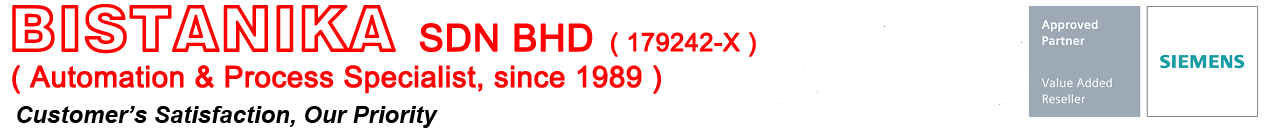Monday, February 24, 2014
Tuesday, February 18, 2014
Update 18 Feb 2014
------------------------------
# "FAQs":
------------------------------
+ How do you enable the ad-hoc mode when you call the TRECV instruction? (2014-02-11) [79993470]
Description In order to be able to receive data in an S7-300, S7-400, S7-1200 or S7-1500 using Open User Communication over Industrial Ethernet you call the TRECV instruction in the CPU's user program. ...
=> CLICK HERE
+ Automation Tasks in 10 minutes or less SIMATIC S7-1200: AT 5 - HMI to SCADA (2014-02-12) [75312933]
Solve Automation Tasks efficiently with SIMATIC and STEP 7 (TIA Portal) SIMATIC S7-1200: AT 5 - HMI to SCADA...
=> CLICK HERE
+ With S7-1200/S7-1500, how do you measure the time of a program section or the complete program cycle at runtime? (2014-02-11) [87668055]
Description Measuring runtimes with the 'RUNTIME' instruction Using the 'RUNTIME' instruction you measure the runtime of the complete program, single blocks or the command sequences. You can call this instruction in SCL (S7-1200/S7-1500) and in STL (S7-1500). The following example (Fig. 01) shows the calculation of the runtime of the 'TimeDelay' [FC2] function for an S7-1500. The call of the first instruction (CALL RUNTIME) sets the starting point for measuring runtime ...
=> CLICK HERE
# "FAQs":
------------------------------
+ How do you enable the ad-hoc mode when you call the TRECV instruction? (2014-02-11) [79993470]
Description In order to be able to receive data in an S7-300, S7-400, S7-1200 or S7-1500 using Open User Communication over Industrial Ethernet you call the TRECV instruction in the CPU's user program. ...
=> CLICK HERE
+ Automation Tasks in 10 minutes or less SIMATIC S7-1200: AT 5 - HMI to SCADA (2014-02-12) [75312933]
Solve Automation Tasks efficiently with SIMATIC and STEP 7 (TIA Portal) SIMATIC S7-1200: AT 5 - HMI to SCADA...
=> CLICK HERE
+ With S7-1200/S7-1500, how do you measure the time of a program section or the complete program cycle at runtime? (2014-02-11) [87668055]
Description Measuring runtimes with the 'RUNTIME' instruction Using the 'RUNTIME' instruction you measure the runtime of the complete program, single blocks or the command sequences. You can call this instruction in SCL (S7-1200/S7-1500) and in STL (S7-1500). The following example (Fig. 01) shows the calculation of the runtime of the 'TimeDelay' [FC2] function for an S7-1500. The call of the first instruction (CALL RUNTIME) sets the starting point for measuring runtime ...
=> CLICK HERE
Monday, February 10, 2014
Update 10 Feb 2014
------------------------------
# "FAQs":
------------------------------
+ How can you improve the performance in STEP 7 (TIA Portal) and the
execution time of the S7-1200/S7-1500? (2014-02-04) [37571372]
For products: 6ES7211-1AD30-0XB0; 6ES7211-1AE31-0XB0; 6ES72
Remedies for improving performance in STEP 7 (TIA Portal) and the
execution time of the S7-1200/S7-1500 are described below.
Influence of the size of the swap file (virtual memory) on
performance ...
=> READ MORE
+ What system properties and remedies are possible when you install
STEP 7 (TIA Portal) on a VMWare? (2014-02-03) [78788417]
For products: 6ES7822-0A.02-..; 6ES7822-1A.02-..
Description When you install STEP 7 (TIA Portal) on a VMware, in
some cases you might get unwanted system properties. In this entry
we deal with the following topics: Project storage on a shared
drive PROFINET nodes are not recognized ...
=> READ MORE
+ How do you define the "TRUE" constant in the LAD/FDB editor in
STEP 7 (TIA Portal)? (2014-02-03) [87149213]
For products: 6ES7211-1AD30-0XB0; 6ES7211-1AE31-0XB0; 6ES72
Description You can only set the 'TRUE' constant for binary links
for the S7-300/S7-400 in the STL programming language, but not in
the LAD/FDB editor. For this you must set a variable to '1'
(=TRUE) in the LAD and FBD programming languages. Then you can use
the variable with its given value in any network of the program.
...
=> READ MORE
# "FAQs":
------------------------------
+ How can you improve the performance in STEP 7 (TIA Portal) and the
execution time of the S7-1200/S7-1500? (2014-02-04) [37571372]
For products: 6ES7211-1AD30-0XB0; 6ES7211-1AE31-0XB0; 6ES72
Remedies for improving performance in STEP 7 (TIA Portal) and the
execution time of the S7-1200/S7-1500 are described below.
Influence of the size of the swap file (virtual memory) on
performance ...
=> READ MORE
+ What system properties and remedies are possible when you install
STEP 7 (TIA Portal) on a VMWare? (2014-02-03) [78788417]
For products: 6ES7822-0A.02-..; 6ES7822-1A.02-..
Description When you install STEP 7 (TIA Portal) on a VMware, in
some cases you might get unwanted system properties. In this entry
we deal with the following topics: Project storage on a shared
drive PROFINET nodes are not recognized ...
=> READ MORE
+ How do you define the "TRUE" constant in the LAD/FDB editor in
STEP 7 (TIA Portal)? (2014-02-03) [87149213]
For products: 6ES7211-1AD30-0XB0; 6ES7211-1AE31-0XB0; 6ES72
Description You can only set the 'TRUE' constant for binary links
for the S7-300/S7-400 in the STL programming language, but not in
the LAD/FDB editor. For this you must set a variable to '1'
(=TRUE) in the LAD and FBD programming languages. Then you can use
the variable with its given value in any network of the program.
...
=> READ MORE
Friday, February 7, 2014
UPDATE 7 FEB 2014
------------------------------------------------------------------------
+ Mean Time Between Failures (MTBF) - list for SIMATIC products
Description MTBF = Mean Time Between Failures = time between two consecutive failures of a component. This value which is given in years or hours (MTBF list contains values in years) is a pure statistical value. It is calculated on the basis of the failure rate of the modules of a component. The values given here are generally based on an ambient temperature of 40 degrees C.
=> Read More
+ Automation License Manager (ALM), AuthorsW and Authors handling programs and authorizing and licensing SIMATIC Industry Software (2014-01-20) [114358]
Description Authorization hotlines Telephone Fax Link/E-Mail Europe/Africa +49 (0) 911 895 7222 +49 (0) 911 895 7223 ...
=> READ MORE
------------------------------------------------------------------------
# "FAQs":
------------------------------------------------------------------------
+ Which external storage media can you use with the SIMATIC panels and which memory card interfaces do they have? (2014-01-30) [21847868]
Description This FAQ shows operator panels with their associated interfaces. It also gives a list of the external storage media you can use. Pictures of the storage media Table of released storage
media Information Assignment table for operator panels ...
=> READ MORE
+ With which devices can the S7-1200 communicate over the integrated PROFINET interface and which protocols does the S7-1200 support? (2014-01-29) [38051505]
Communication partners of S7-1200 The S7-1200 CPU communicates with the devices below over the integrated PROFINET interface: Other S7 CPUs (S7-200, S7-300, S7-400, S7-1200) Programming devices HMI devices (SIMATIC Basic Panels and SIMATIC Comfort
Panels, for example) Devices that support Open User Communications ...
=> READ MORE
+ Which PROFINET services are supported by SIMATIC panels. (2014-01-28) [42957394]
Description The overview below (Attachment 1) shows which PROFINET services are supported by SIMATIC HMI operator panels. ...
=> READ MORE
+ How do you convert Data Logs (".csv" format) downloaded from the external load memory of the S7-1200 CPU into an easily readable Excel file? (2014-01-24) [87138437]
Instructions Using the conversion tool you can convert the DataType REAL (in '.csv' format) downloaded from the external load memory of the S7-1200 CPU (as of firmware V2.0) into an Excel file ('.xls' or '.xlsx' format). Conversion events: The data is divided into separate columns and rows for a clear overview. The stored Real data are changed to a standard number format (for example,
0.0E+00 becomes 0.0 or 123.45E+01 becomes 1234.5). The files are stored in the s ...
=> READ MORE
+ How do you create (SCL) a hardware-independent clock in STEP 7 (TIA Portal)? (2014-01-28) [87507915]
Description You can use a clock to realize various functions in applications. Clock markers of the CPUs concerned are often used for this. However, this principle is independent of the hardware
and thus limited to the specified clocks and has the additional disadvantage of asynchronous processing. ...
=> READ MORE
+ How do you connect a PC station to an S7-1200 with OPC? (2014-01-21) [39960679]
Description This entry shows you how to connect a PC station to an S7-1200 with OPC. ...
=> READ MORE
+ Time synchronization - Time synchronization in the automation environment (2014-01-16) [86535497]
Time synchronization Time synchronization in the automation environment Here you can go directly to the most important entries concerning 'Time synchronization' in the Industry Online Support.
=> READ MORE
------------------------------------------------------------------------
# "Applications & Tools, Tools":
------------------------------------------------------------------------
++ Applications & Tools / Task / Technology / Measurement & Sensors
+ Quality Assurance by means of Weighing, Control and Logging with the SIMATIC S7-1200 (Set 6) (2014-01-27) [82454336]
Task In the packaging industry containers are to be filled with a specified number of a product via weight control (e.g. wall dowels). ...
=> READ MORE
++ Applications & Tools / Task / Technology / Drive Technology
+ S7-1200: Faceplate for Editing the "Command Table" (2014-01-23) [86221902]
Task The SIMATIC S7-1200 CPU combines the functionality of a programmable logic controller with the Motion Control functionality for operating stepper and servo motors with pulse
interface. In TIA Portal, you configure the 'Axis' and 'Command table' technology objects. Using these technology objects, the S7-1200 CPU controls the pulse and direction outputs which control
the drives. In the user program you control the axis with Motion Control instructions and thus initiate ...
=> READ MORE
------------------------------------------------------------------------
# "OTHERS":
------------------------------------------------------------------------
# "DOWNLOADs":
------------------------------
------------------------------
+ Mean Time Between Failures (MTBF) - list for SIMATIC products
Description MTBF = Mean Time Between Failures = time between two consecutive failures of a component. This value which is given in years or hours (MTBF list contains values in years) is a pure statistical value. It is calculated on the basis of the failure rate of the modules of a component. The values given here are generally based on an ambient temperature of 40 degrees C.
=> Read More
+ Automation License Manager (ALM), AuthorsW and Authors handling programs and authorizing and licensing SIMATIC Industry Software (2014-01-20) [114358]
Description Authorization hotlines Telephone Fax Link/E-Mail Europe/Africa +49 (0) 911 895 7222 +49 (0) 911 895 7223 ...
=> READ MORE
------------------------------------------------------------------------
# "FAQs":
------------------------------------------------------------------------
+ Which external storage media can you use with the SIMATIC panels and which memory card interfaces do they have? (2014-01-30) [21847868]
Description This FAQ shows operator panels with their associated interfaces. It also gives a list of the external storage media you can use. Pictures of the storage media Table of released storage
media Information Assignment table for operator panels ...
=> READ MORE
+ With which devices can the S7-1200 communicate over the integrated PROFINET interface and which protocols does the S7-1200 support? (2014-01-29) [38051505]
Communication partners of S7-1200 The S7-1200 CPU communicates with the devices below over the integrated PROFINET interface: Other S7 CPUs (S7-200, S7-300, S7-400, S7-1200) Programming devices HMI devices (SIMATIC Basic Panels and SIMATIC Comfort
Panels, for example) Devices that support Open User Communications ...
=> READ MORE
+ Which PROFINET services are supported by SIMATIC panels. (2014-01-28) [42957394]
Description The overview below (Attachment 1) shows which PROFINET services are supported by SIMATIC HMI operator panels. ...
=> READ MORE
+ How do you convert Data Logs (".csv" format) downloaded from the external load memory of the S7-1200 CPU into an easily readable Excel file? (2014-01-24) [87138437]
Instructions Using the conversion tool you can convert the DataType REAL (in '.csv' format) downloaded from the external load memory of the S7-1200 CPU (as of firmware V2.0) into an Excel file ('.xls' or '.xlsx' format). Conversion events: The data is divided into separate columns and rows for a clear overview. The stored Real data are changed to a standard number format (for example,
0.0E+00 becomes 0.0 or 123.45E+01 becomes 1234.5). The files are stored in the s ...
=> READ MORE
+ How do you create (SCL) a hardware-independent clock in STEP 7 (TIA Portal)? (2014-01-28) [87507915]
Description You can use a clock to realize various functions in applications. Clock markers of the CPUs concerned are often used for this. However, this principle is independent of the hardware
and thus limited to the specified clocks and has the additional disadvantage of asynchronous processing. ...
=> READ MORE
+ How do you connect a PC station to an S7-1200 with OPC? (2014-01-21) [39960679]
Description This entry shows you how to connect a PC station to an S7-1200 with OPC. ...
=> READ MORE
+ Time synchronization - Time synchronization in the automation environment (2014-01-16) [86535497]
Time synchronization Time synchronization in the automation environment Here you can go directly to the most important entries concerning 'Time synchronization' in the Industry Online Support.
=> READ MORE
------------------------------------------------------------------------
# "Applications & Tools, Tools":
------------------------------------------------------------------------
++ Applications & Tools / Task / Technology / Measurement & Sensors
+ Quality Assurance by means of Weighing, Control and Logging with the SIMATIC S7-1200 (Set 6) (2014-01-27) [82454336]
Task In the packaging industry containers are to be filled with a specified number of a product via weight control (e.g. wall dowels). ...
=> READ MORE
++ Applications & Tools / Task / Technology / Drive Technology
+ S7-1200: Faceplate for Editing the "Command Table" (2014-01-23) [86221902]
Task The SIMATIC S7-1200 CPU combines the functionality of a programmable logic controller with the Motion Control functionality for operating stepper and servo motors with pulse
interface. In TIA Portal, you configure the 'Axis' and 'Command table' technology objects. Using these technology objects, the S7-1200 CPU controls the pulse and direction outputs which control
the drives. In the user program you control the axis with Motion Control instructions and thus initiate ...
=> READ MORE
------------------------------------------------------------------------
# "OTHERS":
------------------------------------------------------------------------
How do you convert Data Logs (".csv" format) downloaded from the external load memory of the S7-1200 CPU into an easily readable Excel file?
How do you create (SCL) a hardware-independent clock in STEP 7 (TIA Portal)?
How do you program and parameterize Modbus TCP communication between two S7-1200 CPUs?
Subscribe to:
Posts (Atom)