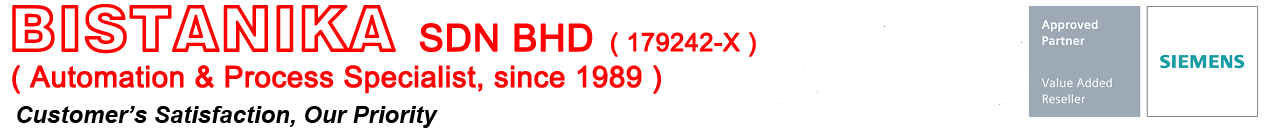Week 4: Decentralized positioning of a SINAMICS S110 with S7-1200 via USS-Protocol (CE-X9) Automation task:
A synchronous motor that is connected with a servo drive type SINAMICS S110 is to be positioned via the CM1241 (RS485) communication module of a S7-1200 controller (CPU1214C). Communication between controller and servo drive will be performed by USS protocol. Operation and visualization takes place via a KTP600 touch panel which is to be connected via an Ethernet connection to the S7-1200 controller. STEP 7 Basic V10.5 is used as configuration tool for the control program and the HMI. The servo drive is configured using the STARTER startup tool. The task consists of the following scenarios:
- moving the motor in jog mode
- referencing
- absolute and relative positioning
- moving the motor according to defined motion profiles
In order to position the motor, setpoint position and the setpoint velocity have to be transferred via the USS protocol to SINAMICS S110, as well as various command bits. SINAMICS S110 will then independently control the positioning or moving of the motor. The SINAMICS S110 will give a feedback to the controller on the various status bits, the actual position the actual velocity and also of error messages.

Figure 01
Startup Code:
For the startup we offer you software examples with test code and test parameters as download. These software examples support you in the first steps and tests of the configuration examples. They enable a quick test of hardware and software interfaces of the products described in the configuration example
Need to know more?
Check it out at Siemens IA/DT Support
*All information are extracted from Siemens IA/DT Support Website