------------------------------
# Industry References
------------------------------
LOGO! Small but WOW.......

Thanks to Edge functionality that will be available in the future,
it will be easy to integrate SIMATIC IOT2050 in Industrial Edge solutions from Siemens.
What really is an 'Edge Device'?
www.youtube.com/watch?v=q1n5Zo8Bf1U
How does Industrial Edge differ to traditional dBASE acquisition approaches?
www.youtube.com/watch?v=yMla-V4bcdY
The best Industrial Edge use case
www.youtube.com/watch?v=dFjYrCCD5cc
What are the benefits of Industrial Edge for UK manufacturers?
www.youtube.com/watch?v=mdBiGo_gfsU

SITRANS store IQ: stop guessing!
www.youtube.com/watch?v=2NfaQNA9gsY

Smart Buildings for IT/OT
www.youtube.com/watch?v=7qJ9UoAIcKk
Learning automation playfully with LOGO!
https://www.youtube.com/watch?
Demo model SITOP PSU6200 + SEL1200 - Introduction
www.youtube.com/watch?v=
www.youtube.com/watch?v=
Demo model SITOP PSU6200 + SEL1200 - Overload
www.youtube.com/watch?v=
Demo model SITOP PSU6200 + SEL1200 – Reset and manual shutdown
www.youtube.com/watch?v=
Demo model SITOP PSU6200 + SEL1200 – Short-Circuit
www.youtube.com/watch?v=
Demo model SITOP PSU6200 + SEL1200 – High inrush current
www.youtube.com/watch?v=
www.youtube.com/watch?v=
Demo model SITOP PSU6200 + SEL1200 – Reset and manual shutdown
www.youtube.com/watch?v=
Demo model SITOP PSU6200 + SEL1200 – Short-Circuit
www.youtube.com/watch?v=
Demo model SITOP PSU6200 + SEL1200 – High inrush current
www.youtube.com/watch?v=
------------------------------
# Product News
------------------------------
Product news LOGO!
LOGO! goes cloud with the logic module series 8.3.
The direct cloud connectivity opens up
new possibilities for automation projects.
https://press.siemens.com/
Can a logic module help to fight against Covid-19?
Andalucía Respira chose Siemens control and
power supply technology for their respirator project.
https://press.siemens.com/
Get flexibility into production
How to standardize automation?
SIMATIC S7-1200 brings flexibility into production
with recipe management.
https://ingenuity.siemens.com/
Emergency ventilation with SIMATIC
GPAinnova developed an emergency ventilation device in record time
with SIMATIC S7-1200
https://new.siemens.com/
The integrating factor - Greater connectivity for S7-1200
The new firmware 4.4 has added OPC UA to the many communication optionsprovided by SIMATIC S7-1200
https://new.siemens.com/
https://new.siemens.com/
The free library for good HMI design
The HMI Template Suite provides templates, images and objects
to help you create a modern, and intuitive HMI design
https://new.siemens.com/
Engineering and Simulation in the Cloud
- despite in the home office
Continuing to work on machines and promote development during these difficult times at home office?
This is possible with TIA Portal engineering and simulation software in the cloud.
https://new.siemens.com/
Optimizing engineering by means of Continuous Integration
Lower costs and better software quality with the " Continuous Integration " process for automation
Lower costs and better software quality with the " Continuous Integration " process for automation

Apps for production machines and plants
https://new.siemens.com/global/en/products/automation/topic-areas/simatic/simatic-apps.html
------------------------------
# Application examples------------------------------
2020-08-12
ID: 67295801
Data Exchange between S7 Station and PC Station
with SIMATIC NET OPC Server
The SIMATIC NET OPC server provides an OPC COM server
and an OPC UA server for standardized access
to the SIMATIC NET industrial communications networks.
For products:6GK1700-0AA12-0AA0, 6GK1700-0AA12-3AA0,...
= > https://support.industry.
------------------------------
2020-08-03
ID: 109778780
Industrial Edge applications in conjunction with the
SIMATIC HMI Unified Comfort Panel
This application example provides you with free edge apps
for your SIMATIC HMI Unified Comfort Panel.
Using the included documentation, you can commission them
directly on your operator device and test them out.
For products:6AV2153-....1-6, 6AV2128-3GB06-0AX0,...
= > https://support.industry.
------------------------------
2020-08-03
ID: 109476153
Remote Access to SIMATIC HMI Operator Panels
Whether for the purpose of servicing or evaluating production data,
working on site involves travel time and, above all, travel expenses.
To keep these as low as possible, SIMATIC HMI Panels provide you
with the option of remote maintenance and remote control.
The "Sm@rtServiceMonitor" tool provides additional security.
For products:6AV2124-1MC01-0AX0, 6AV2124-0JC01-0AX0,...
=> https://support.industry.
------------------------------
2020-07-28
ID: 109480750
Monitoring of Machine Vibration Variables with
a SIPLUS CMS1200 SM 1281 Condition Monitoring System
To protect a machine efficiently against mechanical damage
during operation and detect such damages at an early stage,
the machine has to be monitored permanently.
For products:6AT8007-1AA10-0AA0
= > https://support.industry.
ID: 109480750
Monitoring of Machine Vibration Variables with
a SIPLUS CMS1200 SM 1281 Condition Monitoring System
To protect a machine efficiently against mechanical damage
during operation and detect such damages at an early stage,
the machine has to be monitored permanently.
For products:6AT8007-1AA10-0AA0
= > https://support.industry.
------------------------------
2020-07-31
ID: 109779762
LOGO! - Modbus/TCP Communication using the Example of SENTRON PAC
This application example offers a completely configured connection
for LOGO! 8 ("LOGO!" for short) for communication with
a Modbus/TCP-compatible device.
In this application example, a SENTRON 7KM PAC3200 is used.
For products:7KM2112-0BA00-2AA0, 6ED1055-1NB10-0BA2,...
https://support.industry.siemens.com/cs/my/en/view/109779762
------------------------------
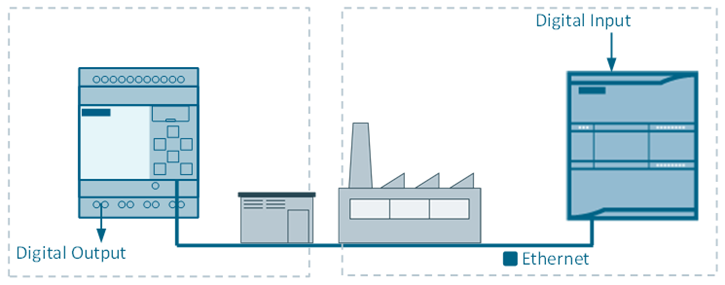
2020-07-31
ID: 109778776
LOGO! - S7 Connection with LOGO! Client and S7-1200/1500 Server
This application example offers a completely configured
S7 connection for LOGO! 8 ("LOGO!" for short)
for communication with a SIMATIC S7 controller.
You will use a LOGO! switching program connected to an S7 project,
where you can test the connection and can freely expand it.
For products:6ES7513-1AL00-0AB0, 6ED1055-1NB10-0BA2,...
= > https://support.industry.
------------------------------
2020-07-28
ID: 109780514
Assembly of an IE FC RJ45 Plug 4x2 (Video)
This video shows you the assembly of an 8-wire IE FC TP line
with the new IE RJ45 Plug 4x2 connector.
For products:6GK1901-1BB12-2AB0, 6GK1901-1BB12-2AA0,...
= > https://support.industry.
2020-08-27
ID: 109780314
Fail-safe transmission of safety-related parameters
via web server / HMI
A safety relevant value is specified by using a non-safety HMI
or webserver and transferred to an F-CPU.
As the connection between the HMI or webserver and
the F-CPU is considered to be non-safe,
data corruption could result in an unwanted value
being transferred to the F-CPU ,
which can cause dangerous situations in the machine.
For products:3SU1000-4WS10-0AA0, 6ES7515-2FM00-0AB0,...
= > https://support.industry.siemens.com/cs/ww/en/view/109780314
------------------------------
# DOWNLOAD
------------------------------
# DOWNLOAD
------------------------------
2020-07-29
ID: 109746530
Image downloads for HMI operator panels
Download HMI operator panel images.
For products:HMI Devices (TIA Portal)
= > https://support.industry.
ID: 109746530
Image downloads for HMI operator panels
Download HMI operator panel images.
For products:HMI Devices (TIA Portal)
= > https://support.industry.
------------------------------
# FAQ
------------------------------

2020-08-25
ID: 109740240
Configuration examples for unique network-wide and
CPU-wide PROFIsafe addresses
Various plant configurations have different requirements
for the network-wide and CPU-wide uniqueness of PROFIsafe addresses.
This document explains the requirements taking different
configuration examples.
For products:6ES7151-8FB01-0AB0
= > https://support.industry.siemens.com/cs/ww/en/view/109740240
------------------------------
2020-08-24
ID: 109779993
SIMATIC MICRO-DRIVE: Positioning accuracy and position resolution
of a Motion Control application with SIMATIC S7-1200/S7-1500.
Calculation of the positioning accuracy and position resolution
of a Motion Control application with the SIMATIC MICRO-DRIVE drive system
and SIMATIC S7-1200/1500
For products:6BK1630-1BA10-0AA0, 6BK1136-6AB00-0BU0,...
= > https://support.industry.siemens.com/cs/ww/en/view/109779993
------------------------------
2020-08-24
ID: 109780313
Under which node IDs do you find the type descriptions of the
SIMATIC data types in the OPC UA server of a SIMATIC S7-1200 / S7-1500?
On every OPC UA server you will find for every variable and
for every variable type the corresponding type definition
under a specific Node Id in the address space.
This entry lists the Node Ids of the type definitions of the
SIMATIC data types of the OPC UA server of a SIMATIC S7-1200 / S7-1500.
For products:6ES7217-1AG40-0XB0, 6ES7212-1AE40-0XB0,...
= > https://support.industry.siemens.com/cs/ww/en/view/109780313


















No comments:
Post a Comment
Note: Only a member of this blog may post a comment.