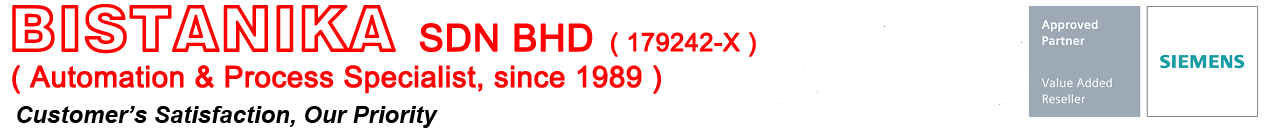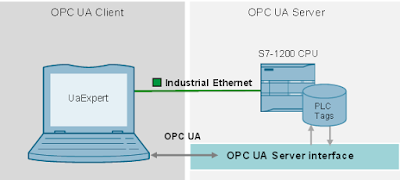Wednesday, December 16, 2020
Tuesday, December 1, 2020
UPDATE 1 DEC 2020
------------------------------------------------------------------------
# Industry References
------------------------------------------------------------------------
How to bring data-based monitoring to the next level
www.youtube.com/watch?v=
Simplify shop-floor IT with IndustrialEdge
www.youtube.com/watch?v=-
The Role of MES for Smart Manufacturing in Electronics
Best-in-class electronics manufacturers continue to move towards smart manufacturing,
Industry 4.0, and Internet-of-Things. Manufacturing execution systems (MES)
are becoming more important than ever, because they enable real-time unification
of electronics and mechanical production information.This white paper from Aberdeen
explores how best-in-class organizations deploy MES for smart manufacturing in electronics
and the performance boost they receive for doing so.
https://www.plm.automation.
IOT2040 deployment - Saving energy with digitalization and cloud technology
https://new.siemens.com/
Power over Ethernet for industry
www.youtube.com/watch?v=
2020-11-27
ID: 109481300
Security guidelines for SIMATIC HMI operator devices
and SIMATIC WinCC Unified
Security strategies for more security when configuring
and operating SIMATIC HMI operator devices
and SIMATIC WinCC Unified projects.
For products:6AV2124-1MC01-0AX0, 6AV6645-0BB01-0AX0,...
= > https://support.industry.
2020-11-25
ID: 82454336
Quality Assurance by means of Weighing, Controlling and
Logging with the SIMATIC S7-1200 (Set 6)
This filling plant offers you the selection of the product
via recipes, weight control via SIWAREX and logging
via data logging with access via the integrated web server
of the S7-1200.
For products:7MH4960-6AA01
= > https://support.industry.
2020-11-20
ID: 109779336
Connecting an S7-1200 / S7-1500 to an SQL Database
The Tabular Data Stream protocol (TDS) gives you
the ability to establish a direct connection with
a Microsoft SQL server.
Using TDS, you can log in to an SQL server database
and transmit SQL instructions.
In this way it is possible to read data from the database,
or send them to the database for storage.
For products:6ES7513-1AL00-0AB0, 6ES7211-1HD30-0XB0,...
= > https://support.industry.
2020-11-20
ID: 109781701
Modeling the S7-1200 OPC UA Server interface in TIA Portal
OPC UA communication is supported on S7-1200 CPUs with
firmware version 4.4 or higher.
The CPU enables data access by supporting configuration
as an OPC UA Server.
The S7-1200 OPC UA Server does not support the standard
SIMATIC server interface.
The PLC tags are made visible for OPC UA clients via
a modeled S7-1200 OPC UA server interface.
For products:6ES7215-1AG40-0XB0
= > https://support.industry.
2020-11-03
ID: 109772426
SIMATIC HMI Getting Starteds - Overview
This entry provides you with an overview of the
Getting Started for available SIMATIC HMI products.
The Getting Starteds offer you the opportunity
to train yourself for your SIMATIC HMI product.
For products:6AV63.1-....7-5..., 6AV210.-....6-0,...
= > https://support.industry.
------------------------------
2020-11-02
ID: 109783284
Siemens WW100 Weighfeeder with Integrated Sinamics
S110 CU305DP Control Module
The objective of this application guide is
to help the user become familiar with the application
commissioning and setup of the Sinamics S110 Control Unit
and WW100 Weighfeeder.
This application guide mainly focuses on the commissioning
of the Drive Unit itself.
Please refer to the BW500 Operating Instructions and
WW100 Weighfeeder Operating Instructions
for additional commissioning details.
For products:7MH7180-.....-....
= > https://support.industry.
------------------------------
2020-11-02
ID: 109783320
BW500, BW500/L with Siemens HMI Operator Panel
This HMI application has been designed specifically
for the Siemens BW500 and BW500/L only.
The HMI application supports a simple belt scale application,
and is a Modbus-RTU RS-485 based platform with the HMI
serving as the Modbus master.
No PLC is required for the integration and application
of the Siemens HMI Panel within this network.
For products:7MH7152-.....-...
= > https://support.industry.
2020-11-09
ID: 109775861
Updates for STEP 7 V16, S7-PLCSIM V16 and WinCC V16
Status 11/2020: Update 3 (PLCSIM Update 3)
For products:6ES7822-0A.06-.., 6ES7822-1A.06-..,...
= > https://support.industry.
------------------------------
2020-11-02
ID: 109746530
Image downloads for HMI operator panels
Download HMI operator panel images.
For products:HMI Devices (TIA Portal)
= > https://support.industry.
------------------------------
2020-11-05
ID: 109783154
Download for LOGO! 8.3 Software Upgrade
Download and installation instructions for the
LOGO! Soft Comfort Upgrade to the Version V8.3.
For products:6ED1058-0BA08-0YA1, 6ED1057-3BA01-0AA8,...
= > https://support.industry.
2020-11-25
ID: 101094810
How do you reset a personal password in OSD if you have forgotten it, for example?
You can reset your personal password directly in OSD.
For products:3ZS1322-5CC10-0YL5, 3ZS1314-5CC10-4YA5,...
= > https://support.industry.
------------------------------
2020-11-23
ID: 109783637
What action is required if the software or software license delivery
(download) was made to the wrong recipient?
Proceed as follows if your software or license order was delivered
to the wrong recipient, or if you want to reassign your software
or license delivery to another user account.
For products:3ZS1322-5CC10-0YL5, 3ZS1314-5CC10-4YA5,...
= > https://support.industry.
------------------------------
2020-11-24
ID: 82212115
How do you configure and program an S7 connection and the “PUT”
and “GET” instructions for data transfer between two S7 CPUs?
You can use the S7 Communication, for example,
for data transfer via the integrated PROFINET interface
and Industrial Ethernet interface of the S7 CPUs.
For products:6GK7342-5DA01-0XE0, 6GK7342-5DF00-0XE0,...
= > https://support.industry.
------------------------------
2020-11-24
ID: 109783576
When do you have to reparameterize the CBs (Communication Boards)
and CMs (Communication Modules) for point-to-point communication?
At each cold restart, you have to do a reparameterization in the S
TEP 7 (TIA Portal) user program after the power return
if the parameterization of the device configuration has been changed.
For products:6ES7241-1CH31-0XB0, 6ES7241-1CH32-0XB0,...
= > https://support.industry.
------------------------------
2020-11-16
ID: 109783824
Can SITRANS Library - TIA Portal be used with S7-1200 CPUs?
For products:7MP2990-0AA00, 7ME4138-6AA00-0BB1
= > https://support.industry.
2020-11-09
ID: 100782807
LOGO!Soft Comfort Online Help
10/2020, Operating Instructions
For products:6ED1055-1NB10-0BA2, 6ED1055-1MM00-0BA2,...
= > https://support.industry.
------------------------------
2020-11-02
ID: 109750255
Programming Guideline Safety for SIMATIC S7-1200/1500
10/2020, Programming Manual
For products:6ES7515-2FM00-0AB0, 6ES7500-4FP00-0AB0,...
= > https://support.industry.
------------------------------
2020-11-05
ID: 109783451
SIMATIC S7-1200-F EU Declaration of Confirmity
11/2020, Product Information, A5E50341520-AA
For products:6ES7226-6DA32-0XB0, 6ES7214-1AF40-0XB0,...
= > https://support.industry.
2020-11-09
ID: 109479573
For use in hazardous locations, IECEx, DEKRA EXAM, DMT
IECEx_DEK-15.0054X Issue 15 Certification according to
IEC regulations for SIPLUS Programmable Logic Controller Systems
DP, ET200S, ET200M, ET200MP, ET200SP, S7-1500, S7-300 and S7-1200
For products:6AG1231-5PD32-4XB0, 6AG1193-6BP20-7BB0,...
= > https://support.industry.
How to bring data-based monitoring to the next level
www.youtube.com/watch?v=
Simplify shop-floor IT with IndustrialEdge
www.youtube.com/watch?v=-
The Role of MES for Smart Manufacturing in Electronics
Best-in-class electronics manufacturers continue to move towards smart manufacturing,
Industry 4.0, and Internet-of-Things. Manufacturing execution systems (MES)
are becoming more important than ever, because they enable real-time unification
of electronics and mechanical production information.This white paper from Aberdeen
explores how best-in-class organizations deploy MES for smart manufacturing in electronics
and the performance boost they receive for doing so.
https://www.plm.automation.
IOT2040 deployment - Saving energy with digitalization and cloud technology
https://new.siemens.com/
Power over Ethernet for industry
www.youtube.com/watch?v=
-----------------------------------------------------------
# Application examples
-----------------------------------------------------------
2020-11-27
ID: 109481300
Security guidelines for SIMATIC HMI operator devices
and SIMATIC WinCC Unified
Security strategies for more security when configuring
and operating SIMATIC HMI operator devices
and SIMATIC WinCC Unified projects.
For products:6AV2124-1MC01-0AX0, 6AV6645-0BB01-0AX0,...
= > https://support.industry.
2020-11-25
ID: 82454336
Quality Assurance by means of Weighing, Controlling and
Logging with the SIMATIC S7-1200 (Set 6)
This filling plant offers you the selection of the product
via recipes, weight control via SIWAREX and logging
via data logging with access via the integrated web server
of the S7-1200.
For products:7MH4960-6AA01
= > https://support.industry.
2020-11-20
ID: 109779336
Connecting an S7-1200 / S7-1500 to an SQL Database
The Tabular Data Stream protocol (TDS) gives you
the ability to establish a direct connection with
a Microsoft SQL server.
Using TDS, you can log in to an SQL server database
and transmit SQL instructions.
In this way it is possible to read data from the database,
or send them to the database for storage.
For products:6ES7513-1AL00-0AB0, 6ES7211-1HD30-0XB0,...
= > https://support.industry.
2020-11-20
ID: 109781701
Modeling the S7-1200 OPC UA Server interface in TIA Portal
OPC UA communication is supported on S7-1200 CPUs with
firmware version 4.4 or higher.
The CPU enables data access by supporting configuration
as an OPC UA Server.
The S7-1200 OPC UA Server does not support the standard
SIMATIC server interface.
The PLC tags are made visible for OPC UA clients via
a modeled S7-1200 OPC UA server interface.
For products:6ES7215-1AG40-0XB0
= > https://support.industry.
2020-11-11
ID: 109753230
Energy efficiency evaluation and media analysis
for machines with Simatic Energy Management (S7-EE Monitor)
The concept and the application examples for
the standardized efficiency evaluation of machines
according to VDMA34179 or ISO14955 allow an evaluation
of the energy efficiency of machines (all media).
For products:6ES7513-1AL00-0AB0, 6ES7211-1HD30-0XB0,...
= > https://support.industry.
------------------------------
ID: 109753230
Energy efficiency evaluation and media analysis
for machines with Simatic Energy Management (S7-EE Monitor)
The concept and the application examples for
the standardized efficiency evaluation of machines
according to VDMA34179 or ISO14955 allow an evaluation
of the energy efficiency of machines (all media).
For products:6ES7513-1AL00-0AB0, 6ES7211-1HD30-0XB0,...
= > https://support.industry.
------------------------------
ID: 109772426
SIMATIC HMI Getting Starteds - Overview
This entry provides you with an overview of the
Getting Started for available SIMATIC HMI products.
The Getting Starteds offer you the opportunity
to train yourself for your SIMATIC HMI product.
For products:6AV63.1-....7-5..., 6AV210.-....6-0,...
= > https://support.industry.
------------------------------
2020-11-02
ID: 109783284
Siemens WW100 Weighfeeder with Integrated Sinamics
S110 CU305DP Control Module
The objective of this application guide is
to help the user become familiar with the application
commissioning and setup of the Sinamics S110 Control Unit
and WW100 Weighfeeder.
This application guide mainly focuses on the commissioning
of the Drive Unit itself.
Please refer to the BW500 Operating Instructions and
WW100 Weighfeeder Operating Instructions
for additional commissioning details.
For products:7MH7180-.....-....
= > https://support.industry.
------------------------------
2020-11-02
ID: 109783320
BW500, BW500/L with Siemens HMI Operator Panel
This HMI application has been designed specifically
for the Siemens BW500 and BW500/L only.
The HMI application supports a simple belt scale application,
and is a Modbus-RTU RS-485 based platform with the HMI
serving as the Modbus master.
No PLC is required for the integration and application
of the Siemens HMI Panel within this network.
For products:7MH7152-.....-...
= > https://support.industry.
------------------------------------------------------------------------
# DOWNLOAD
------------------------------------------------------------------------
2020-11-09
ID: 109775861
Updates for STEP 7 V16, S7-PLCSIM V16 and WinCC V16
Status 11/2020: Update 3 (PLCSIM Update 3)
For products:6ES7822-0A.06-.., 6ES7822-1A.06-..,...
= > https://support.industry.
------------------------------
2020-11-02
ID: 109746530
Image downloads for HMI operator panels
Download HMI operator panel images.
For products:HMI Devices (TIA Portal)
= > https://support.industry.
------------------------------
2020-11-05
ID: 109783154
Download for LOGO! 8.3 Software Upgrade
Download and installation instructions for the
LOGO! Soft Comfort Upgrade to the Version V8.3.
For products:6ED1058-0BA08-0YA1, 6ED1057-3BA01-0AA8,...
= > https://support.industry.
------------------------------------------------------------------------
# FAQ
------------------------------------------------------------------------
2020-11-25
ID: 101094810
How do you reset a personal password in OSD if you have forgotten it, for example?
You can reset your personal password directly in OSD.
For products:3ZS1322-5CC10-0YL5, 3ZS1314-5CC10-4YA5,...
= > https://support.industry.
------------------------------
2020-11-23
ID: 109783637
What action is required if the software or software license delivery
(download) was made to the wrong recipient?
Proceed as follows if your software or license order was delivered
to the wrong recipient, or if you want to reassign your software
or license delivery to another user account.
For products:3ZS1322-5CC10-0YL5, 3ZS1314-5CC10-4YA5,...
= > https://support.industry.
------------------------------
2020-11-24
ID: 82212115
How do you configure and program an S7 connection and the “PUT”
and “GET” instructions for data transfer between two S7 CPUs?
You can use the S7 Communication, for example,
for data transfer via the integrated PROFINET interface
and Industrial Ethernet interface of the S7 CPUs.
For products:6GK7342-5DA01-0XE0, 6GK7342-5DF00-0XE0,...
= > https://support.industry.
------------------------------
2020-11-24
ID: 109783576
When do you have to reparameterize the CBs (Communication Boards)
and CMs (Communication Modules) for point-to-point communication?
At each cold restart, you have to do a reparameterization in the S
TEP 7 (TIA Portal) user program after the power return
if the parameterization of the device configuration has been changed.
For products:6ES7241-1CH31-0XB0, 6ES7241-1CH32-0XB0,...
= > https://support.industry.
------------------------------
2020-11-16
ID: 109783824
Can SITRANS Library - TIA Portal be used with S7-1200 CPUs?
For products:7MP2990-0AA00, 7ME4138-6AA00-0BB1
= > https://support.industry.
------------------------------------------------------------------------
# Manual
------------------------------------------------------------------------
2020-11-24
ID: 109478599
SIMATIC S7-1200/S7-1500 F-CPUs
11/2020, Product Information, A5E35635424-AJ
For products:6ES7513-1AL00-0AB0, 6ES7511-1AK00-0AB0,...
= > https://support.industry.
------------------------------
ID: 109478599
SIMATIC S7-1200/S7-1500 F-CPUs
11/2020, Product Information, A5E35635424-AJ
For products:6ES7513-1AL00-0AB0, 6ES7511-1AK00-0AB0,...
= > https://support.industry.
------------------------------
2020-11-09
ID: 100782807
LOGO!Soft Comfort Online Help
10/2020, Operating Instructions
For products:6ED1055-1NB10-0BA2, 6ED1055-1MM00-0BA2,...
= > https://support.industry.
------------------------------
2020-11-02
ID: 109750255
Programming Guideline Safety for SIMATIC S7-1200/1500
10/2020, Programming Manual
For products:6ES7515-2FM00-0AB0, 6ES7500-4FP00-0AB0,...
= > https://support.industry.
------------------------------
2020-11-05
ID: 109783451
SIMATIC S7-1200-F EU Declaration of Confirmity
11/2020, Product Information, A5E50341520-AA
For products:6ES7226-6DA32-0XB0, 6ES7214-1AF40-0XB0,...
= > https://support.industry.
------------------------------------------------------------------------
# Certificates
------------------------------------------------------------------------
2020-11-09
ID: 109479573
For use in hazardous locations, IECEx, DEKRA EXAM, DMT
IECEx_DEK-15.0054X Issue 15 Certification according to
IEC regulations for SIPLUS Programmable Logic Controller Systems
DP, ET200S, ET200M, ET200MP, ET200SP, S7-1500, S7-300 and S7-1200
For products:6AG1231-5PD32-4XB0, 6AG1193-6BP20-7BB0,...
= > https://support.industry.
------------------------------------------------------------------------
# Product notes
------------------------------------------------------------------------
2020-11-02
ID: 109782616
LOGO! Soft Comfort V8 Demo
The demo version allows to easily test and
get acquainted with LOGO! Soft Comfort.
For products:6ED1058-0CA08-0YE1, 6ED1058-0BA08-0YA1
= > https://support.industry.
ID: 109782616
LOGO! Soft Comfort V8 Demo
The demo version allows to easily test and
get acquainted with LOGO! Soft Comfort.
For products:6ED1058-0CA08-0YE1, 6ED1058-0BA08-0YA1
= > https://support.industry.
------------------------------
2020-11-05
ID: 109783346
Delivery release of LOGO! 8.3
The LOGO! 8.3 basic devices, LOGO! TDE and
LOGO! Soft Comfort are available immediately for delivery.
For products:6ED1057-3BA01-0AA8, 6ED1057-3BA03-0AA8,...
= > https://support.industry.
2020-11-05
ID: 109783346
Delivery release of LOGO! 8.3
The LOGO! 8.3 basic devices, LOGO! TDE and
LOGO! Soft Comfort are available immediately for delivery.
For products:6ED1057-3BA01-0AA8, 6ED1057-3BA03-0AA8,...
= > https://support.industry.
Subscribe to:
Posts (Atom)