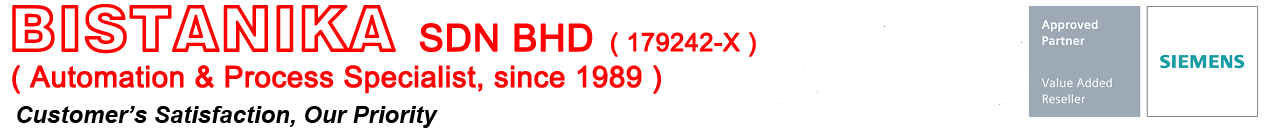Wednesday, April 1, 2020
UPDATE 1 APR 2020
------------------------------
# Industry reference videos
------------------------------
# Industry reference videos
------------------------------
TIA Portal Test Suite: Application test and programming style guides
www.youtube.com/watch?v=
Exclusive Engineering of TIA Portal projects on the project server
www.youtube.com/watch?v=
------------------------------
# Application examples
# Application examples
------------------------------
2020-03-24
ID: 57249109
Diagnostics and Control of Network components with SIMATIC S7 PN-CPUs
Diagnostics and Control of Network components with SIMATIC S7 PN-CPUs
using SNMP
The status of SNMP-capable network components is monitored and controlled,
if applicable, by network management systems (such as SINEC NMS)
via SNMP (Simple Network Management Protocol).
For products:6ES7511-1AK00-0AB0, 6ES7214-1AG40-0XB0 6ES751
= > https://support.industry.
The status of SNMP-capable network components is monitored and controlled,
if applicable, by network management systems (such as SINEC NMS)
via SNMP (Simple Network Management Protocol).
For products:6ES7511-1AK00-0AB0, 6ES7214-1AG40-0XB0 6ES751
= > https://support.industry.
------------------------------
2020-03-24
ID: 109748872
FB 'LMQTT_Client' for SIMATIC S7-CPU
The “Message Queue Telemetry Transport” is a simple protocol on TCP/IP level.
It is suitable for messaging between devices with minimum functionality and
for transmission via unreliable networks.
For products:6ES7317-7TK10-0AB0, 6ES7317-2FK14-0AB0,...
= > https://support.industry.
ID: 109748872
FB 'LMQTT_Client' for SIMATIC S7-CPU
The “Message Queue Telemetry Transport” is a simple protocol on TCP/IP level.
It is suitable for messaging between devices with minimum functionality and
for transmission via unreliable networks.
For products:6ES7317-7TK10-0AB0, 6ES7317-2FK14-0AB0,...
= > https://support.industry.
------------------------------
2020-03-05
ID: 106226404
Toolbox for HMI Projects
It is often the small tools that make work easier.
This entry contains some useful tools that you can easily integrate
into your HMI configuration via libraries.
For example, a stopwatch, a file explorer or also a calculator, ....
The toolbox for HMI projects currently offers 29 tools already
and is continuously expanded.
For products:6AV210.-....5-0;
= > https://support.industry.
ID: 106226404
Toolbox for HMI Projects
It is often the small tools that make work easier.
This entry contains some useful tools that you can easily integrate
into your HMI configuration via libraries.
For example, a stopwatch, a file explorer or also a calculator, ....
The toolbox for HMI projects currently offers 29 tools already
and is continuously expanded.
For products:6AV210.-....5-0;
= > https://support.industry.
------------------------------
2020-03-03
ID: 91174767
HMI design with the HMI Template Suite
Give your machine an unmistakable face and turn the interface between
machine and human into the trademark of your automation solution.
The templates are available for SIMATIC WinCC Basic Panels and
SIMATIC WinCC Comfort Panels.
For products:6AV2124-1MC01-0AX0, 6AV2124-0JC01-0AX0,...
= > https://support.industry.
ID: 91174767
HMI design with the HMI Template Suite
Give your machine an unmistakable face and turn the interface between
machine and human into the trademark of your automation solution.
The templates are available for SIMATIC WinCC Basic Panels and
SIMATIC WinCC Comfort Panels.
For products:6AV2124-1MC01-0AX0, 6AV2124-0JC01-0AX0,...
= > https://support.industry.
------------------------------
# DOWNLOAD
------------------------------
# DOWNLOAD
------------------------------
2020-03-02
ID: 109775861
Updates für STEP 7 V16, S7-PLCSIM V16 and WinCC V16
Status 03/2020: Update 1
For products:6ES7822-0A.06-.., 6ES7822-1A.06-..,...
= > https://support.industry.
ID: 109775861
Updates für STEP 7 V16, S7-PLCSIM V16 and WinCC V16
Status 03/2020: Update 1
For products:6ES7822-0A.06-.., 6ES7822-1A.06-..,...
= > https://support.industry.
------------------------------
2020-03-02
ID: 109778416
Download Hotfix 2 STEP 7 V5.6 SP2 / STEP 7 Professional 2017 SR2
For products:6ES7810-4C, 6ES7810-4CC11-0JA5,...
= > https://support.industry.
ID: 109778416
Download Hotfix 2 STEP 7 V5.6 SP2 / STEP 7 Professional 2017 SR2
For products:6ES7810-4C, 6ES7810-4CC11-0JA5,...
= > https://support.industry.
------------------------------
# FAQ
------------------------------
# FAQ
------------------------------
2020-03-02
ID: 102325771
Which IO controllers and IO devices support the following functions
in STEP 7 (TIA Portal): IRT, prioritized startup, MRP, MRPD,
PROFIenergy, Shared device, MSI/MSO, I device, clock-synchronized mode,
system redundancy and option handling?
An overview shows which PROFINET functions you can configure in STEP 7
(TIA Portal) for the PROFINET IO controllers and IO devices.
For products:6AG1214-1AG40-4XB0, 6GK5204-0JA00-2BA6,...
= > https://support.industry.
ID: 102325771
Which IO controllers and IO devices support the following functions
in STEP 7 (TIA Portal): IRT, prioritized startup, MRP, MRPD,
PROFIenergy, Shared device, MSI/MSO, I device, clock-synchronized mode,
system redundancy and option handling?
An overview shows which PROFINET functions you can configure in STEP 7
(TIA Portal) for the PROFINET IO controllers and IO devices.
For products:6AG1214-1AG40-4XB0, 6GK5204-0JA00-2BA6,...
= > https://support.industry.
------------------------------
2020-03-02
ID: 109474528
How do you start the ASU for the TIA Portal when the message appears
indicating that no connection can be established to the server?
You want to use the ASU (Automation Software Updater) for the TIA Portal
but receive the message that no connection can be established to the server.
Use a browser to check whether the server can be reached.
For products:6AV2107-0BX03-0DA8, 6ES7822-1BA03-4YE5,...
= > https://support.industry.
ID: 109474528
How do you start the ASU for the TIA Portal when the message appears
indicating that no connection can be established to the server?
You want to use the ASU (Automation Software Updater) for the TIA Portal
but receive the message that no connection can be established to the server.
Use a browser to check whether the server can be reached.
For products:6AV2107-0BX03-0DA8, 6ES7822-1BA03-4YE5,...
= > https://support.industry.
------------------------------
2020-03-06
ID: 81748055
How do you compare between two projects and between project
and library in TIA Portal?
In daily work it is often necessary to compare different
projects or project versions and libraries with each other.
For products:6ES7822-1..03-.., 6ES7822-0A.02-..,...
= > https://support.industry.
ID: 81748055
How do you compare between two projects and between project
and library in TIA Portal?
In daily work it is often necessary to compare different
projects or project versions and libraries with each other.
For products:6ES7822-1..03-.., 6ES7822-0A.02-..,...
= > https://support.industry.
------------------------------
# Product note
------------------------------
------------------------------
2020-03-05
ID: 109778635
Delivery release SIMATIC Field PG M6, Edition 2020, with TIA Portal V16
The pre-installed SIMATIC automation software means that the Field PG M6
device can always be used immediately.
Within the context of the start of delivery of the SIMATIC Field PG M6,
Edition 2020, it is possible to use latest engineering functions of
TIA Portal V16.
In addition, interessting new hardware ordering options are offered
For products:6ES7718-.....-0..., 6ES7718-0....-0...,...
= > https://support.industry.
ID: 109778635
Delivery release SIMATIC Field PG M6, Edition 2020, with TIA Portal V16
The pre-installed SIMATIC automation software means that the Field PG M6
device can always be used immediately.
Within the context of the start of delivery of the SIMATIC Field PG M6,
Edition 2020, it is possible to use latest engineering functions of
TIA Portal V16.
In addition, interessting new hardware ordering options are offered
For products:6ES7718-.....-0..., 6ES7718-0....-0...,...
= > https://support.industry.
Subscribe to:
Posts (Atom)